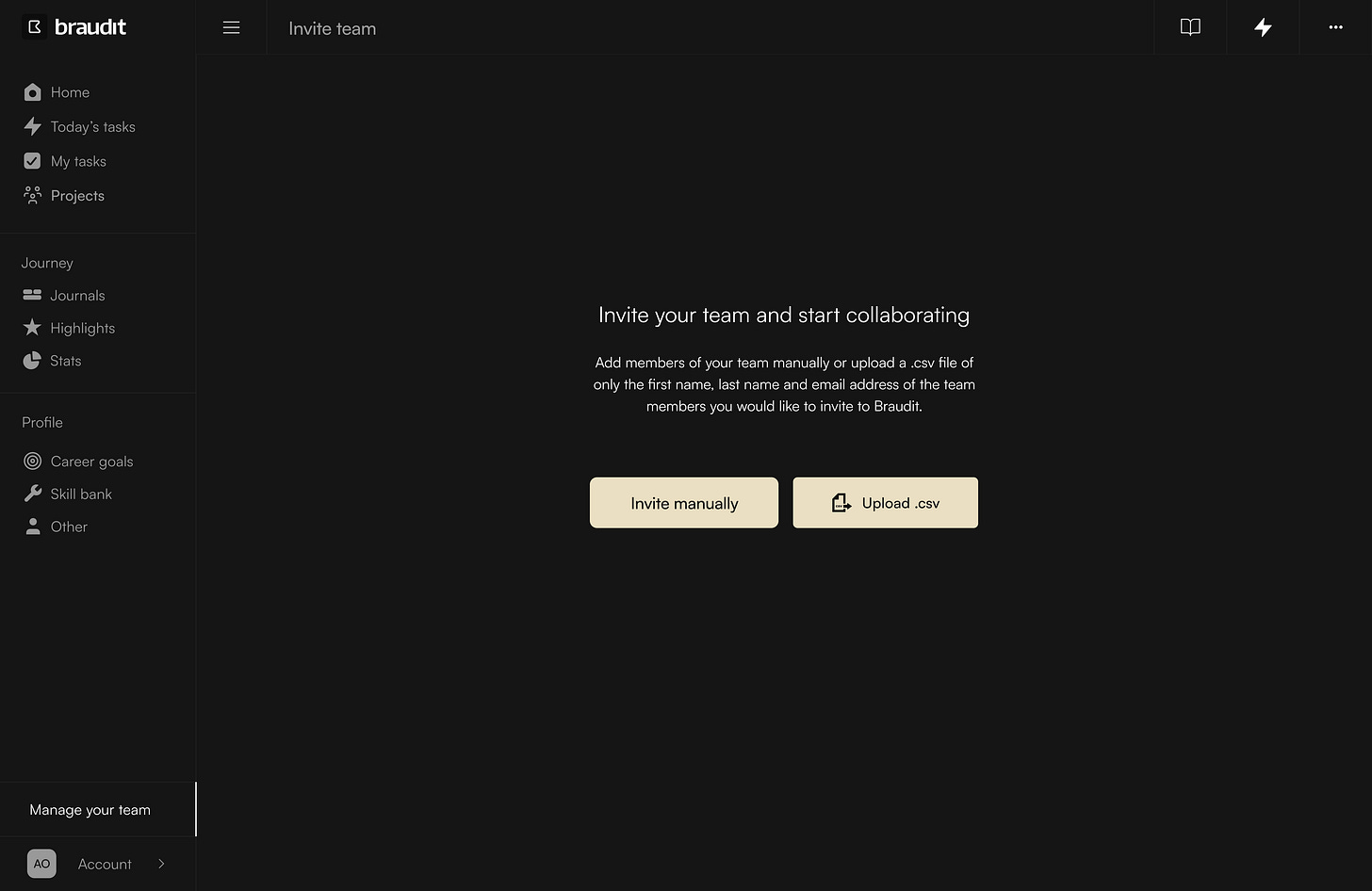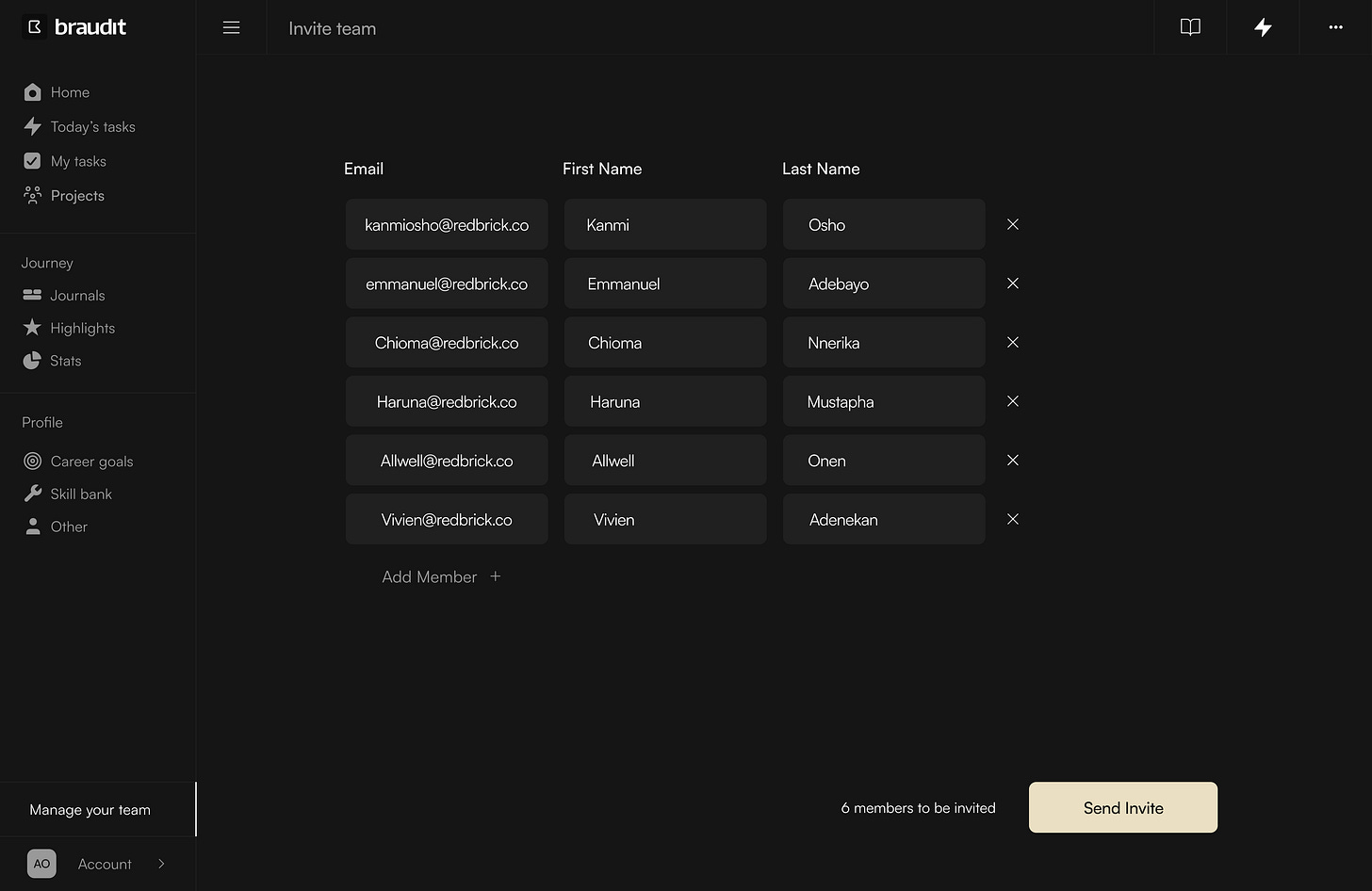Although you can use Braudit as a personal tool, you’ll get the best value when you use it with your team. There are two ways you can invite members of your team to Braudit.
Click on the 3 dots on the top right of your screen in your navigation bar and then select “invite member”. You’ll then be able to choose between inviting someone manually or uploading a .csv file of all the team members you wish to add to your organisation in Braudit.
Invite someone manually;
If you select the manual option, you’ll be required to provide the first & last name and email address of the person you wish to invite to your organisation. You’ll also be able to assign the person to a team and select the person’s organisation role. By default, the “member” role will be selected. You can choose between an Admin, Manager or member role depending on the level of access you wish to grant the person.
You can add more than one person manually, by clicking on the “+” icon beneath the form and following the instructions above.
Once you’re done, click “Send invite” and Braudit will send email invites to each person to set-up their account.
Invite members in bulk:
If you want to use the “upload .csv” option, create a file in either Google Sheets or Microsoft Excel. In the first row on your sheet, write “First Name”, “Last Name” and “Email” in 3 cells to represent the title of your columns.
Under each column, write the first & last names as well as emails of all the users you wish to invite to your organisation (one person per row).
Give the sheet a name and then export the sheet as a .csv file
Go to braudit, select the “upload .csv” option and upload the .csv file you exported. After uploading the file, you’ll see all the details of the people you want to invite to your organisation. You can edit each field, delete a row and add more users.
Once you’re done, click send invite and Braudit will send a unique invite to each person’s email to set-up their account on Braudit.